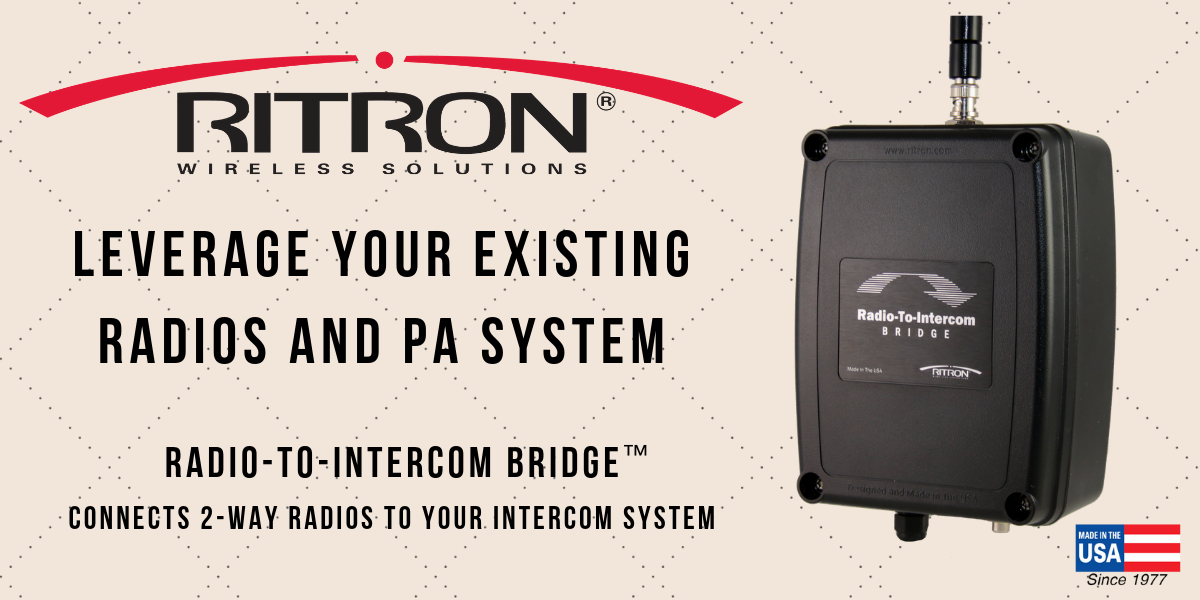
Leverage Your Existing Radios and PA System with the Radio-To-Intercom Bridge™
How do you best leverage your existing radio network and your current PA system when installing the Ritron Radio-To-Intercom Bridge?
Easy! Ritron designed this product knowing you want to maximize and retain your investment in your existing radio network and PA system. In fact, all the infrastructure you currently own stays in place and remains as - is. Here’s how:
Works With Your Current PA System
The Radio-To-Intercom Bridge is designed to be connected to your existing PA / intercom system with its own PA amplifier and wired speakers. It’s merely a component of a larger system powered by existing 120 volt AC.
- When making the physical connection, think of the Radio-To-Intercom Bridge as another input to your PA system, like adding a music source or a microphone. It connects through a high impedance, unbalanced AUX input or a 600Ω, balanced MIC input.
- Ritron engineers designed in a relay switch closure, giving the Radio-To-Intercom Bridge the ability to prioritize valid incoming messages to the PA. This can be used to trigger or “key” the PA / Intercom amplifier. When in use, music or other announcements are interrupted when a message comes through the Radio-To-Intercom Bridge.
- We recommend involving your PA system installer, technician, manufacturer, or facility personnel with knowledge of the PA system when adding the Radio-To-Intercom Bridge from Ritron.
Leverages Existing Radio Network
Schools, hospitals, manufacturing facilities, churches, sporting venues, virtually any facility that uses an existing PA system and a portable radio network can benefit from the Radio-To-Intercom Bridge. This product creates an additional layer of security by allowing personnel to remain mobile while providing access to existing PA speakers located throughout the facility via authorized 2-way radios from up to a mile or more away.
- As part of the installation procedure, the existing radio network format and frequency must be determined. The Radio-To-Intercom Bridge is available in Analog and DMR Digital, with a multi-band receiver covering VHF MURS, VHF, UHF, FRS, and GMRS frequencies.
- Radio programming - Using a dedicated channel on the network is recommended, with the opportunity to provide an added layer of access control to the PA system by programming 2-way radios with Quiet Call (CTCSS), Digital Quiet Call (DCS), 2-Tone Paging, DTMF, or Selcall paging formats. Each format offers a unique method of paging the receiver.
- Receiver programming - For most installations, the receiver can be programmed in the field without the need for the PC programmer. Field programming is accomplished in three easy steps. First, the current radio frequency and tone codes are entered. Second, the selective signaling code is entered (if used). Third, the receiver options and audio level settings are entered.
Additional considerations include:
- Availability of AC Power to connect the Radio-To-Intercom Bridge.
- Proximity to the existing PA system (6 feet maximum when connecting via RCA phono cable; for greater distances connect via the 600Ω balanced MIC input with a shielded, twisted pair cable).
- Physical location for best reception. (Conducting a radio coverage site survey is recommended.) Radio range can be extended with an external antenna installed at a higher elevation than is possible with the attached antenna. The Ritron RAM-1545 VHF/UHF magnet-mount antenna has a 25 ft. cable to allow optimum antenna location.
- We recommend involving a qualified two-way radio dealer or reseller from Ritron to take full advantage of the capabilities of the Radio-To-Intercom Bridge.
Please see the user manual for complete details, and remember to consult with a qualified radio dealer through Ritron as well as a person with knowledge of your PA system.
Ritron Radio-To-Intercom Bridge™ Information and Specifications:
Did You Know?
All Ritron products are field programmable. Find user manuals with complete instructions here, and for PC programmable products, find software information here.
How To Purchase
Purchase Ritron products through our network of authorized reseller partners across the United States. Send us an email at sales_info@ritron.com or call us at 800.872.1872 and we'll connect you with a trusted partner.
How do I find more information?
- Send an email to our sales staff sales_info@ritron.com
- View Reseller Resources
- Learn More and Find Technical Specifications
Related Topics: Radio and Wireless Solutions for Schools, Two Way Radios, Radio and Wireless Solutions for Hospitals, Wireless Technology Solutions