LITTLE KNOWN FACTS RITRON BASE STATION RADIO
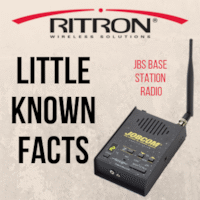 We have documented the most popular features within the JBS Base Station radio here and here that solve many challenges encountered by our customers. Now it's time to take a look at some lesser known programmable features that may be overlooked upon first glance, but are nevertheless very powerful when a relevant situation presents itself.
We have documented the most popular features within the JBS Base Station radio here and here that solve many challenges encountered by our customers. Now it's time to take a look at some lesser known programmable features that may be overlooked upon first glance, but are nevertheless very powerful when a relevant situation presents itself.
Access these advanced features via the PC Programmer or via Field Programming as documented in the JBS Base Station user manual.
Courtesy Beep Upon End of Received Message
In high noise environments it is sometimes difficult to determine when a received message has ended. The radio can be programmed to emit a short beep on the speaker at the end of each received transmission. This beep is a substitute for saying “over” to indicate to the receiving party that the transmission has ended. This helps to prevent unintended interruption of the transmission at the receiving end.
Quick sidebar on radio communications jargon: Radio operators historically have used consistent procedural jargon when communicating over two-way radios. How many of these are you using today?
- "Roger" indicates the message has been received.
- "Wilco" is short for Will Comply and may be added for emphasis.
- "Over" means that the message is done and a response is expected.
- "Copy" means the transmission has been heard clearly enough to be understood.
- "Out" means that the conversation has ended, do not reply.
- "Over and Out" is often used together to end a conversation.
Auto Turn On When Power Restored
The radio is fully operable when power is applied, eliminating the need to press the On/Volume Up button to turn the radio on. When mounted to a forklift, for instance, when the forklift begins operation, the radio turns on automatically. The volume level and channel selection may also be programmed to your preference upon power restore. Keep in mind this feature is only available in the -A model. Be sure to ask for this when ordering.
Receive Only
Programmable on a per-channel basis, Receive Only eliminates the ability to transmit on the channel. This feature is useful when the radio channel is being used as a monitor only.
Monitor Lock Out
For channels using QC or DQC decode, Monitor LockOut prevents the user from listening to any received signals that do not have the programmed QC or DQC code. This is useful if you would like to set up a channel for a group that wants to maintain privacy.
These are just a few of the advanced features that extends the usefulness of the base station radio. Learn more in the complete user manual downloadable here.
Video
Did You Know?
All Ritron products are field programmable. Find user manuals with complete instructions here, and for PC programmable products, find software information here.
How To Purchase
Purchase Ritron products through our network of authorized reseller partners across the United States. Send us an email at sales_info@ritron.com or call us at 800.872.1872 and we'll connect you with a trusted partner.
How do I find more information?
- Send an email to our sales staff sales_info@ritron.com.
- View Reseller Resources
- Learn More and Find Technical Specifications
JBS Base Station Desktop Intercom Radio Information and Specifications
Related Topics: Radio Base Stations, Radio and Wireless Solutions for Hospitals, Two Way Radios, Transmitters, Wireless Technology Solutions